With the increasing number of vehicles on the road, toll booths can become a real bottleneck for any road trip. FASTag offers a convenient solution, allowing drivers to breeze through toll plazas without the hassle of stopping to pay cash. However, recent developments with Paytm FASTag have necessitated some changes for users. This blog will guide you through the process of deactivating your Paytm FASTag account and acquiring a new one from a different provider.

Understanding the Situation with Paytm FASTag
In February 2024, the Reserve Bank of India (RBI) intervened and restricted Paytm Payments Bank Ltd. (PPBL) from receiving deposits or top-ups for any customer accounts, including FASTags. While existing Paytm FASTag accounts can still be used until the balance is depleted, you cannot add new funds since March 15, 2024. Additionally, the new “One Vehicle, One FASTag” policy mandates linking the tag to a single vehicle. To comply with these regulations and continue enjoying the benefits of FASTag, deactivating your current Paytm FASTag and obtaining a new one is necessary.
Deactivating Your Paytm FASTag Account
Deactivating your Paytm FASTag account is a permanent step. Before proceeding, ensure you’ve exhausted any remaining balance in the account. Here’s a detailed guide to deactivating your Paytm FASTag:
- Log in to your Paytm account.
- Navigate to the FASTag section and select “Manage FASTag.”
- Go to “Help & Support.”
- Choose “Queries related to updating the FASTag profile.”
- Select “I want to close my FASTag” and follow the on-screen instructions.
Obtaining a New FASTag
The good news is that acquiring a new FASTag is a straightforward process. As per RBI’s directive, you can only purchase FASTags from the 32 authorized banks listed on the National Highway Authority of India’s (NHAI) website or directly from NHAI’s official platform. Here’s how to get a new FASTag:
- Download the “My FASTag” app from the Google Play Store or Apple App Store.
- Select the “Buy FASTag” option.
- Choose the provided Amazon or Flipkart links within the app to complete the purchase.
- Once you have the FASTag, activate it using the “My FASTag” app. Scan the QR code on the FASTag and follow the in-app instructions.
Official URLs provided by NHAI
- Airtel Payments Bank: Airtel FASTag: https://www.airtel.in/bank/fastag-pay-toll-online/buy
- AU Small Finance Bank: AU Small Finance Bank FASTag: https://www.aubank.in/personal-banking/digital-banking/payments/fastag
- Axis Bank: Axis Bank FASTag: https://fastag.axisbank.co.in/CEBAWEB/Default.aspx
- Bank of Maharashtra: Bank of Maharashtra FASTag: https://www.bankofmaharashtra.in/netc-fastag
- Canara Bank: Canara Bank FASTag: https://canarites.canarabankdigi.in/Fastag/
- Central Bank of India: Central Bank of India FASTag: https://www.ostaapp.com/fastag/cbi
- Federal Bank: Federal Bank FASTag: https://netcfastag.federalbank.co.in/
- HDFC Bank: HDFC Bank FASTag: https://apply.hdfcbank.com/digital/fastag
- IDBI Bank: IDBI Bank FASTag: https://www.idbibank.in/fastag.aspx
- IDFC First Bank: IDFC First Bank FASTag: https://www.idfcfirstbank.com/personal-banking/fastag
- IndusInd Bank: IndusInd Bank FASTag: https://fastag.indusind.com/Account/CreateNewUser?NeutralTag=0#cbs_step-1
- Kotak Mahindra Bank: Kotak Mahindra Bank FASTag: https://fastag.kotak.com/SR/#/?Source=NPCI
- Saraswat Co-operative Bank: Saraswat Co-operative Bank FASTag: https://www.saraswatbank.com/content.aspx?id=National-Electronic-Toll-Collection-NETC
- South Indian Bank: South Indian Bank FASTag: https://fastag.southindianbank.com/NETCPortal/getCustOnboard
- State Bank of India: State Bank of India FASTag: https://fastag.onlinesbi.com/Home
- UCO Bank: UCO Bank FASTag: https://www.ucobank.com/en/netc-fastag
- Union Bank of India: Union Bank of India FASTag: https://www.unionbankofindia.co.in/english/netc-issuer.aspx
- Yes Bank Ltd: Yes Bank FASTag: https://www.yesbank.in/digital-banking/fastag
Important Considerations
- Remember, linking your new FASTag to your vehicle’s registration certificate (RC) is mandatory.
- Ensure sufficient balance in your linked account to avoid toll plaza hassles.
- Most FASTag providers offer online recharge options for your convenience.
By following these steps, you can seamlessly transition from your Paytm FASTag to a new one and continue enjoying the time-saving benefits of electronic toll payments. FASTag is a game-changer for frequent travelers, ensuring smoother and faster journeys on national highways.
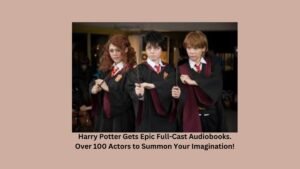
Harry Potter Gets Epic Full-Cast Audiobooks. Over 100 Actors to Summon Your Imagination!
Calling all witches, wizards, and weary Muggles! Craving a trip back to Hogwarts but stuck floo-less in the real world? Well, fret no more, because
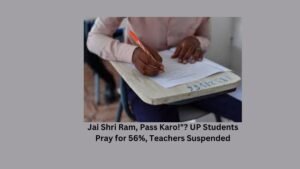
Jai Shri Ram, Pass Karo!”? UP Students Pray for 56%, Teachers Suspended
Imagine studying for a crucial pharmacy exam, diligently memorizing complex drug interactions and therapeutic mechanisms. Then, on exam day, struck by a sudden bout of
